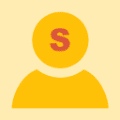Adobe Muse – визуальный конструктор сайтов, функционирующий по принципу «отображение внесённых изменений в реальном времени». Таким образом, разработчику не требуется открывать HTML-код сайта - панель редактирования позволяет работать с веб-страницей, как с изображением. Очевидно, что такой подход ориентирован на создание среды разработки, доступной пользователю без специального образования.
Процедура лечения:
1. Запускаем установку Adobe Muse, по завершению установки Adobe Muse не запускаем.
2. Запускаем патч adobe.snr.patch-painter.exe, в выпадающем меню выберите "Adobe Muse CC 2014 (64-Bit)" и нажмите кнопку Patch, указываем корневую папку установки Adobe Muse CC 2014 и патчим amtlib.dll. Активатор может выдать сообщение о том, что файл не найден, просто укажите путь к папке с программой. У меня установилась сама на диск D:
2.1. Качаем Application Manager 8 http://www.adobe.com....jsp?ftpID=4773 зеркало: http://www.datafilehost.com/d/a50d11a8
2.2. Устанавливаем его, но не запускаем.
3. А только теперь запускаем Adobe Muse и наслаждаемся зарегистрированной версией продукта.
4. Чтобы узнать куда установилась программа - смотрите свойства ярлыка на рабочем столе.
Скачать:
Прошлая версия 2014.2.1.10:
This release contains fixes for the following issues:
- For Windows users experiencing a larger than expected Muse UI, which is triggered by setting the display resolution to 125%, a new environment variable can be added to reduce the size of the UI. https://helpx.stage....-too-large.html
- Relinking or updating Assets that include an image used as both a browser background fill image and the background fill image for other objects would cause subsequent Save or Save As attempts to report a variety of different errors (i.e. “Object UID:U### has two (or more) owners…”, “UIDs with Multiple Owners…”, “Dangling Ref or Ownership…”, etc.) or other errors (i.e. “Asking to recursive delete xxx that’s already marked deleted”).
- While opening a Muse project file, some users were seeing a warning about images being up sampled yet the images in the Assets panel failed to identify which images were being up sampled.
- Opening an older Muse project file containing widgets with placed SVGs or text frames with missing fonts could result in a ‘very large bounds’ error.
- Some assets reported as out-of-date on Windows 8/8.1 when a .muse file was first converted to Muse 2014.3.
- Fixed a class of bugs that result in the crashing error message “How does vellum have focus without a text selection active."
- Text frames using system fonts and with a hyperlink applied flicker between normal and rollover states in the browser.
- Crash if a page contains multiple copies of the same SVG graphic used as a background fill.
- Crash when closing the “Preview” tab if the page contains embedded HTML with specific JavaScript.
- Hang while publishing or exporting if there are Upload Assets with 3 character filenames with no file extension.
- Bevel and Inner Glow effects applied to items on master pages only draw on the first page for which the master page is applied when previewed, exported, uploaded or published.
- A document corruption problem that could occur if a crash occurred during Save As.
- Error “Unexpected undo state” that may occur when resizing a menu widget.
- Preferences folders were sometimes created with incorrect permissions resulting in a failure during launch.
- Some preferences from older installations of Muse failed to copy to Muse 2014.3 (i.e. self hosted web fonts, user dictionaries, etc.). This update will correctly update preferences if Adobe Muse CC 2014.3 has never been installed. Otherwise, users must first delete the preference folders associated with Adobe Muse CC 2014.3, which are located in the following locations:
Mac (copy and paste into the Go > Go To Folder dialog in the Finder, to open the target folder):
"~/Library/Preferences/com.adobe.AdobeMuseCC.2014.3 "
"~/Library/Preferences/Adobe/Adobe Muse CC/2014.3"
Windows (Copy and paste into a file explorer window, to open the target folder):
"%appdata%\com.adobe.AdobeMuseCC.2014.3 "
"%appdata%\Adobe\Adobe Muse CC\2014.3"
Обновил до версии 2014.3.1.44
Версия под Mac OS пока от 11 февраля 2014.3.0.1176




 Публикации
Публикации